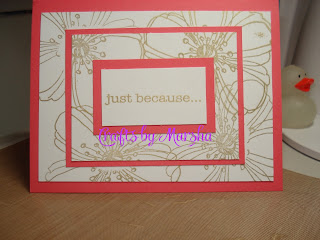There have been several request lately over on the DS Facebook page for a lacy style card, people
wanting to use them for wedding invitations, etc. Now, I know there are some svg's out there that
can be bought to use, but I've been wanting to give this a try myself. After playing with the weld and slice tools over the weekend to make the cards in my previous post, I thought....go for it!
So here's how I started. Insert a box and resize accordingly. If you are making a gate fold card - as my sample is, then it will need to be long and narrow. Once you have that in a size that you can work with (remember, you can always resize later for the correct size of the card) then duplicate that box by copy and paste.
Now, resize one of those boxes to a bit smaller and be sure to change the color of one
of them so you can see what you are doing. You want to get an even border
around the edges.
Once you are happy with the border, then select all and Slice. Remove the
center box and delete it, you aren't going to need it for anything.
Now insert your image that you want to fill the borders with. I chose a
rose image to use.....remember it needs to be a lacy image.
This image had a background (the pink) so I ungrouped and deleted
the background since I won't be needing it.
Now, take your image and copy and paste it several times,
you won't need all of them, but give yourself enough to
work with.
Now this next part is just going to take some patience and
tweaking until you get it to where you like how it looks. Don't
forget the images have to be touching each other and the border.
Don't forget you can flip and mirror the images
so the will help fill the space and make it
look more interesting.
Once you are happy with how it looks then select the box and Weld.
To make a gate fold card, copy and paste the box so you have two now.
Delete all unused images.
Add another box and change the color on it. Resize it to where
the two lacy panels fit over the box and it's color shows through.
This will be what the card will look like finished.
Now move the panels to either side of the box, in my case
I move the left hand panel to the right side and the right hand
panel to the left side so it would end up looking
just like the picture above. As we
are looking at the image below we see the
INSIDE of the card.
Again, once you are happy with the size and placement - remember
they need to be touching each other - select all and Weld.
Don't forget to add your score lines for folding!!
Here's my end result, I cut a panel to fit the
inside of the card so you can add your message to
and finished it off with a bow to close it up.
Makes it look like a very special card or
invitations!